Establishing an online presence
Posted 7/6/2021
When I started as an Assistant Professor in 2006, I set up a basic academic website (see below). It only included my photo, copies of the few papers I had written, and a short summary of my research interests. Over the years, I added research data, software, videos of talks I gave, a newsfeed, and advice articles. The site now gets 70,000 page views per year and has been useful beyond just disseminating my work. I’ve noted my sharing of software as a dissemination activity in proposals, and I’ve heard that some of my letter-of-reference writers mention my website as a valuable contribution.
I recommend that you also devote some time to establishing your online presence, and that you do it sooner than later. It is an efficient way to disseminate your work and helps you appear as a more professional scholar. In this article, I’ll explain efficient strategies for getting started in this area.
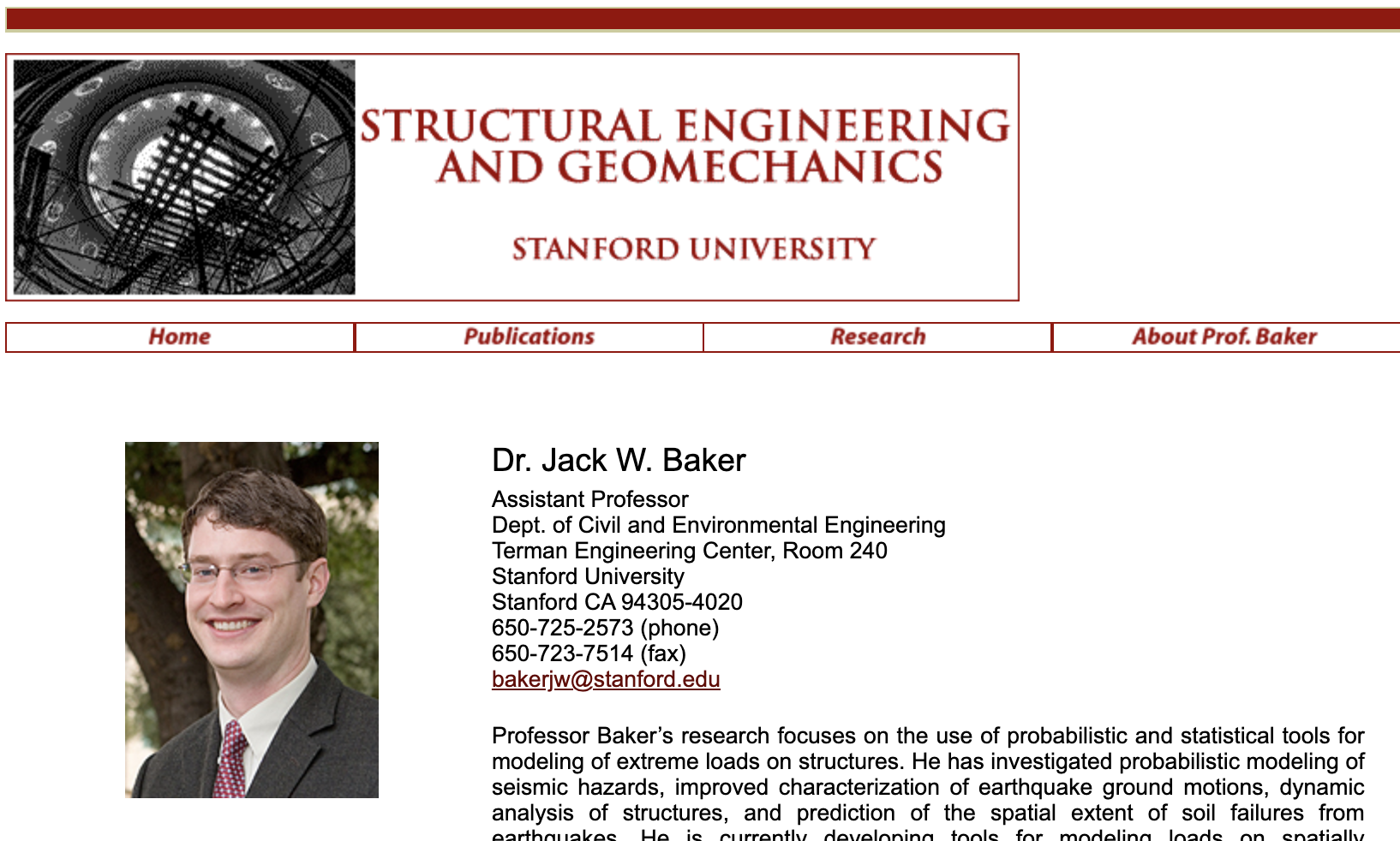
Basic steps
These initial steps should only take a few hours while providing a lot of benefit.
Get a professional-looking headshot. Your school’s career center or a professional society student chapter may provide opportunities to get a free professional headshot. If you can’t find a free or affordable option, search online for ‘do it yourself headshot.’ Use this photo on the sites you set up below, to add visual interest and connect your face with your name for people who haven’t met you or don’t know you well.
Set up a Google Scholar profile to establish a list of all of your publications. When I read an interesting paper, I often use Google Scholar to see what else the authors have published, so this page will help others find all of your work.
Set up a LinkedIn profile, and connect with your colleagues and advisors. I use LinkedIn to look up people and see a bit more about their history and interests. And if I look someone up and find that we have mutual connections, I might mention that connection to them or even ask our connected colleague to introduce me.
Get an ORCID identifier. This is a unique number assigned to you as an author, associated with all of your publications to avoid ambiguity if multiple people have your name. When you submit papers to journals, you can typically provide this number, and they will include it in the paper. The site will also create a page that lists all of your publications. This service isn’t as important as the above ones, but it only takes a few minutes to set up your account, so the benefit is still high relative to the effort required.
If you do only the above, you should have enough of a presence that people can learn about you through an online search. When you are creating those sites, make sure to enter your include your current institution name, so that if someone searches for “Jack Baker, Stanford” (substituting your name and institution), your sites will come up.
Your personal website
To do a bit more and get a bigger impact, create a personal website. At a minimum, include your headshot, a brief bio, and links to the pages you created above. Beyond that basic information, post some of the following:
A graphic and some text explaining your research.
Your publications and any code or data you have produced. See this article for details.
A public version of your CV (with your phone number, home address, and any other personal information removed).
A ‘news’ section that lists your recent activities and publications. This can give viewers a sense of what you are involved in or doing recently, but if you do this, make sure you keep it up to date. A news section with no entries for many months or years does not make a good impression.
You could include blog posts, videos, or other content to give readers a sense of your interests. But make sure that you find the content creation process productive and enjoyable.
A way for people to contact you. This could be your university e-mail address, one that you create and are comfortable being public, or a “contact me” form in your page.
The goal with the above items is to make you and your research interesting and accessible. Sometimes I am interested in hiring someone, or in inviting them to give a seminar. If their website gets me excited about their work or shows what they might speak about, that can be very helpful. Or, if I am writing a letter of reference or nominating someone for a prize, seeing all of their accomplishments on a website can help me write more accurately.
To start, keep your website simple. It just needs to be professional and have some helpful content. You don’t need to compete with fancy corporate sites, so make something decent looking without spending too much time. If you are new to websites, Google Sites is an easy and free system. If you are a little more ambitious, GitHub Pages or paid services like SquareSpace might be interesting. But whatever you are comfortable with is fine.
I would recommend getting a domain name with your name in it, like jackwbaker.com. This is relatively inexpensive and will let you keep the same address if you switch jobs or switch services to host your website. But if paying would be burdensome or you don’t want to take the time to set this up, it’s also okay to use the free address that comes with your service. People will still be able to find you from internet searches. Finally, adding a system to track visitors (e.g., with Google Analytics) may be helpful for measuring and explaining the impact of your effort.
My current website is more than ten years old and is static html that I mostly edit manually (i.e., ancient technology). But I am comfortable maintaining it and don’t want to take the time to switch systems. Until recently, it was also at a university web address, rather than jackwbaker.com like I recommended above, because custom domain names and web hosting services weren’t as popular back when I launched my page. So I am an example that fancy designs and domain names are not necessary–ease of maintenance and useful content should be your highest priorities.
Getting the word out
Once you have your website set up, put the address on your presentations. I put my website address on the conclusion slide of all my talks. Hopefully, the talk will interest my audience enough that they’ll want to go to my website to learn more.
You should also put your website address in your e-mail footer. Then when you write to people, there is an easy link at the bottom where they can learn more about you and hopefully be impressed by your credentials and professionalism.
You can also put your website on your business cards if you have any. Then if someone asks you for a copy of one of your papers, you can give them a card and say, ‘you can get that, and more, on my website!’ I used to think that business cards were pretty essential, but they seem to be declining in importance. They aren’t too expensive to get printed, or even to print yourself using a kit, so they may still be worth considering.
Finally, make sure to list your website on your LinkedIn and Google Scholar profiles. I often find my way to researcher websites by looking someone up on one of those services and seeing that they also have a website.
Other online services
Many other services might be useful, but none are essential. YouTube or Twitter have active academic communities and can connect you with interesting audiences. But they aren’t for everyone and can quickly become distractions if you aren’t engaging with a clear purpose.
ResearchGate and Academia.edu are two popular academic social media sites. Both want you to create a profile and provide information about your publications and research for others to view (like LinkedIn or Facebook, but for researchers). I find them to be significantly inferior to a personal website. My website gives me more control over my information and allows anyone (rather than just users of those services) to access my content. Additionally, uploading journal publications to those services may violate the copyright agreements you signed (unlike posting publications on your personal website, which is generally allowed). I don’t use either service, and I don’t suggest that you prioritize them either.
Limit your time investment
Do not spend excessive time on this! Spending hours tinkering with color schemes on your website or scrolling social media does not “help your online presence.” Focus on what will be easy to maintain and what adds value for you. Then set limits, and after your time is up, get back to your more critical research. Fancy websites and online accounts are no substitute for contributing valuable knowledge.

Register
Use the following link to register to receive very occasional updates about new offerings on this page. I will not share your information with anyone.